
Hi friends, we know that VLC is a best media player.It have many of useful features.We know about some features.But some are hide from us.Today I am introducing one of hide feature of it.I will show you how to Convert media files using VLC.
---------------------------------------------------------------------------
Click here for more interesting stuff
---------------------------------------------------------------------------
How to Convert Media Files Using VLC :
1) Launch VLC Media Player.
2) Click Media > Convert / Save ... or Simply press CTRL+R.
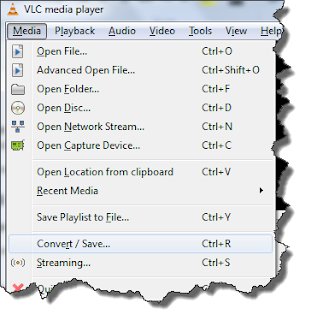
3) Click Add... and Select the Media Files you want to convert, then Click Convert / Save
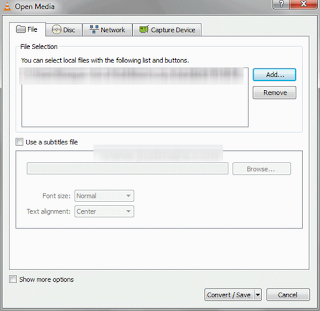
4) Click Browse and select the output Destination.
5) Change the Profile settings (the output format)
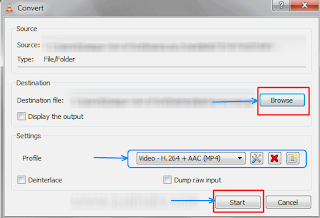
6) Click Start to begin the conversion.
Done! It may take time more than the conversion software.
If you like this then Subscribe us.
Don't forget to like us on Facebook,Twitter or G+.
 Category
Media Hacks,
Pc Hacks
Category
Media Hacks,
Pc Hacks


 Previous Article
Previous Article





Responses
0 Respones to "How to Convert Media Files Using VLC"
If You Find Our Content Useful And Important For you Then Don't Be A Silent Visitor.